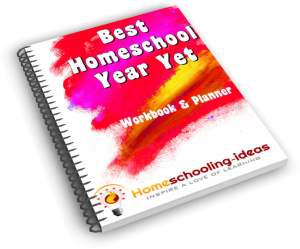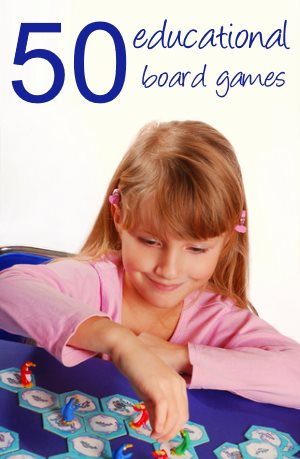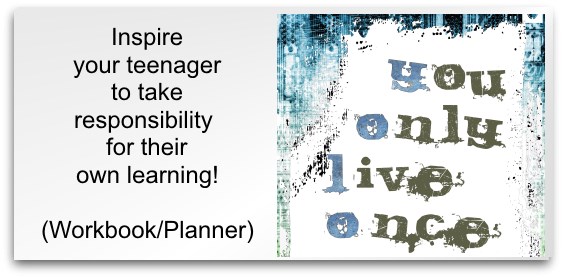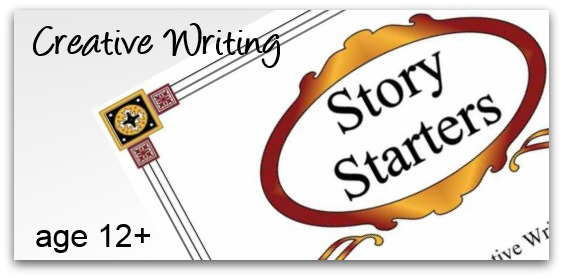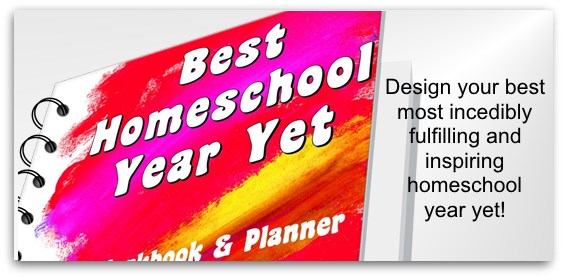Educational Screensavers
Home >> Home School Ideas >> Free Educational Screensavers
Every month I share a new screensaver in my Homeschool Newsletter, and a couple of you have emailed to ask me why!
An educational screensaver is a wonderful low-key way to spark a learning experience with your children.
Screensavers are perfect for strewing. You don't need to point their attention to it - just leave the screensaver to do it's magic.
I change my screensaver once a month. Sometimes the children ignore it! But sometimes they get interested enough to ask about it. That becomes a great opportunity to explore a new subject. Or just have an interesting conversation!
I am very careful about choosing screensavers. They have to be free (or have a trial that lasts at least a month). And no extra downloads along with it (especially software that will 'monitor my browsing behaviour').
Screensavers I Recommend

You can download the free screensaver from PC World. The screensaver shows lots of photographs taken by the Telescope.
This screensaver is a virtual fly-around tour of the Giza Plateau. Be sure to check out the details of the pyramids on the download screen so you can sound knowledgeable about it!
The Bradford Table Carpet displays a table carpet from Tudor times showing the types of activities that Tudor people liked! The dates of the Tudor reign are (August)1485 to 1603. To find out more about Tudor Times and the table carpet, visit TudorBritain.Org.
This screensaver shows Cities of the Earth. This educational screensaver shows the earth, with all the major cities hightlighted. What I liked about it is that, as each city comes into view, it shows the name of the city, population figures and the time. It even changes to show day and night. The 'Download Now' button is near the top of the screen on the right hand side. Once set up, you can :
Zoom in/zoom out: Use mouse wheel to move camera closer/farther.
Camera Control: Use "up" and "down" arrow keys to control the vertical camera position (e.g. to look at Antarctica).
Use "left" and "right" arrow keys to slow down or to speed up the camera rotation speed. Enjoy!
Educational Ipod Ideas
More Home School Ideas
Leave Educational Screensavers for Homeschooling-ideas Home
Lovely messages sent from visitors like you:
Oh my goodness! I am a home schooling mum of 4 and I have NEVER found a better site! Thank you so much.
Blessings, Jenny (New Zealand)
I wanted to say THANK YOU for your fabulous website. I found your website, and finally I have the confidence to take the plunge and take my daughter out of school and educate her at home, thank you, thank you.
Marina (UK)
I cannot get over how much great information and super ideas you have here. Fantastic!
Ruralmama (USA)
This is simply fabulous!! I just now found this site and I'm so excited!! The opportunities and suggestions as well as the need to inspire are exactly what I have been searching to fulfill!! I'm so thrilled to get started and even more excited to continue to explore all of the fabulous suggestions and creative ideas you have offered here!!! Thank you, thank you, thank you!
Jennifer (USA)