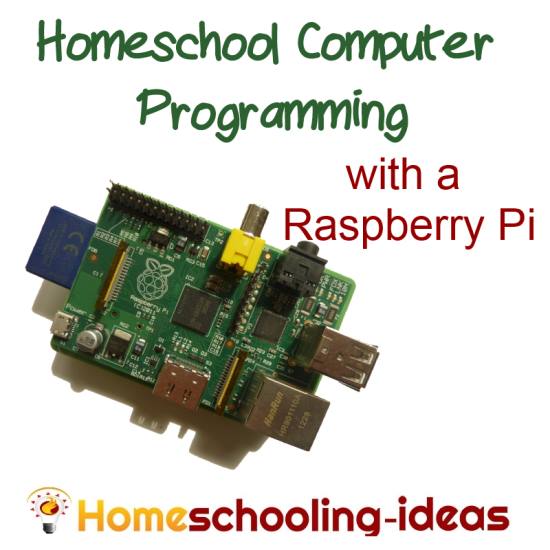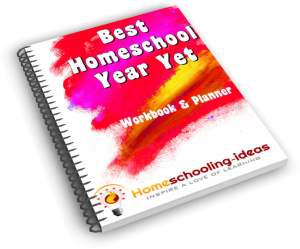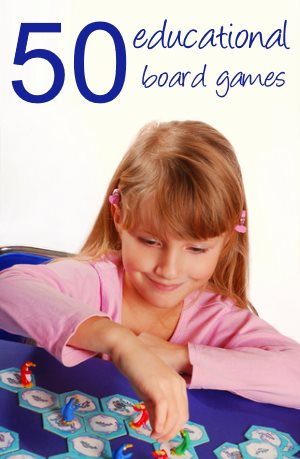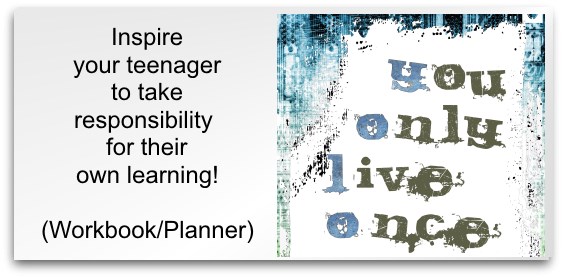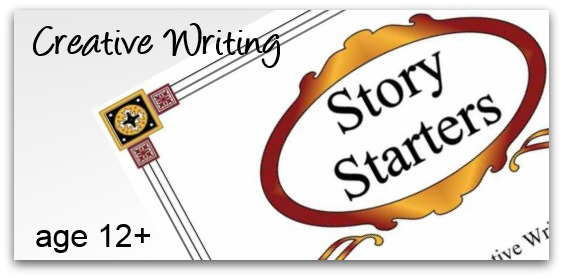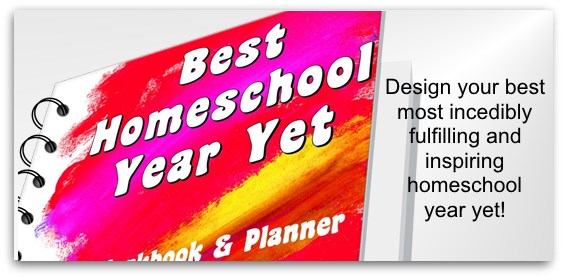Raspberry Pi
Programming for Kids in Homeschool
A Raspberry Pi is a mini computer. And it is a perfect educational device for teaching kids programming in your homeschool.
What is a Raspberry Pi
A Raspberry Pi is a mini computer a little bit larger than a credit card.
They were developed by the University of Cambridge to help children learn more about programming computers in an affordable way. They give children access to the insides of a computer (without them having to wreck your expensive laptop!) and let them learn programming from the ground up.
They are used extensively in schools in the UK - and are just as easily available for homeschooling.
Buying Tips
They are available online at Amazon.com and Amazon.co.uk as well as other electrical retailers.
However, I would advise you to buy a kit if you can (like this one) as you will need some cables and a memory card - the Pi itself doesn't have a memory and needs an SD card for storage. If you want to make your Pi work on the internet, then it is worth looking at wireless connections such as this one. In the UK, we went for this kit from Maplin because it included a keyboard and wireless internet connectors.
Think carefully about what you are going to need before you buy. As this article outlines, there can be a lot of extras. A keyboard and some type of screen for a start. But we are homeschoolers right? I am sure you can beg, borrow (or steal!) what you need. We used an old portable TV for a screen display. And started with a lego case!
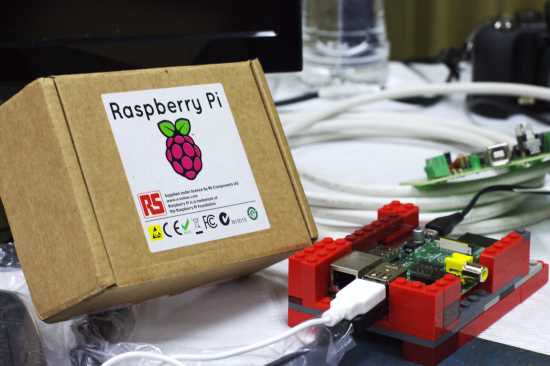
Photo courtesy Wikimedia
Getting Started
A good place to start for advice about programming is the Raspberry Pi website itself. There is a quick start pdf guide, and links to some of the different operating systems that the Pi supports. There is also a forum with a beginners section.
Here is a tip from the New York Times :
The Raspberry Pi works best with an HDMI-compatible monitor and USB keyboard and mouse. It is powered via a standard USB cable — just like the one that charges your phone — and it includes an audio-out port for connecting a set of speakers, plus an RCA jack if you don’t have a digital TV or monitor available.
There is no on-off switch. To turn it off, you simply pull out the power cable.
There are some good Youtube videos to help you out. This one shows you how to get started.
We also bought some books so we had some detailed instructions on hand.
|
Shop USA |
Shop UK |
Project Ideas
Need some ideas for projects to use your new device for? I have a collection of ideas posted on my Raspberry Pi Projects pinterest board. Why not follow the board to stay up to date.
Raspberry Jams
If you think the whole thing sounds a little daunting, then it may be worth seeing if there is a Raspberry Jam in your area.
A Raspberry Jam is a get together where people share programming knowledge and ideas. They are held worldwide. You don't need to have a Pi to turn up so it is a good way to go take a look and see if you are interested.
There are more details on the Raspberry Pi events page and also a calendar here. If there are none in your area, why not start your own?

If you have a technically minded teenager, then this is an idea well worth exploring. Teenagers can get really creative in how they use their device - check out some ideas above.
With the computer games market one of the largest growth markets in terms of employment at the moment - I think this is an area to encourage them in.
Homeschooling-Ideas.com › Homeschool Ideas › Raspberry PiLovely messages sent from visitors like you:
Oh my goodness! I am a home schooling mum of 4 and I have NEVER found a better site! Thank you so much.
Blessings, Jenny (New Zealand)
I wanted to say THANK YOU for your fabulous website. I found your website, and finally I have the confidence to take the plunge and take my daughter out of school and educate her at home, thank you, thank you.
Marina (UK)
I cannot get over how much great information and super ideas you have here. Fantastic!
Ruralmama (USA)
This is simply fabulous!! I just now found this site and I'm so excited!! The opportunities and suggestions as well as the need to inspire are exactly what I have been searching to fulfill!! I'm so thrilled to get started and even more excited to continue to explore all of the fabulous suggestions and creative ideas you have offered here!!! Thank you, thank you, thank you!
Jennifer (USA)